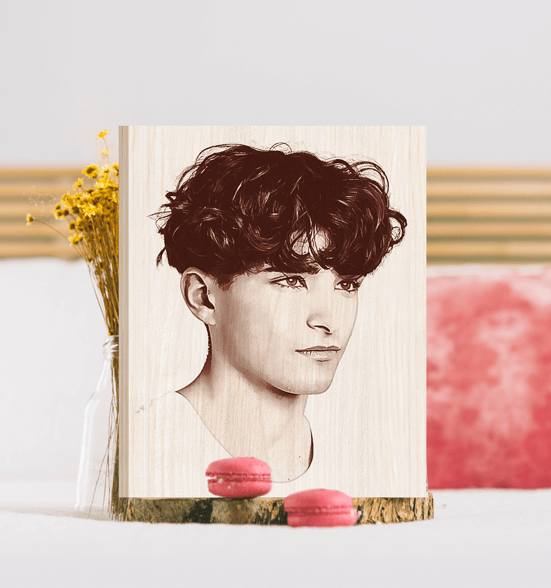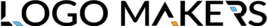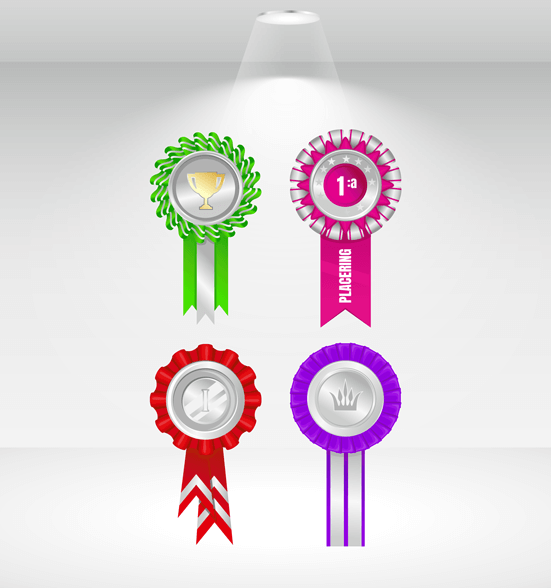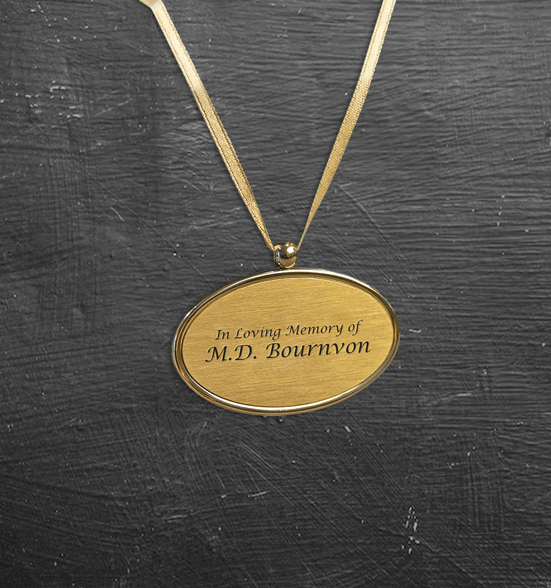Overall client rating out of 5.0 for PrintXpand by Clients . View Portfolio
Achieve Customer Delight, Faster Turnaround, and Growth – All with our Box Design Software

The soaring demand for personalized product boxes has made box printing companies think of ways to keep up with the trend. If you are one such business owner, then PrintXpand’s Box Design Software is your guardian angel!
Using our Online Box Design Software, you can easily enable customization on your store. By leveraging various features of the Online Box Designer, your customers can create unique designs for their boxes.
They can either choose from a pre-loaded template library, or customize it further if they wish. The Online Box Design Software also enables them to preview each side of a box before purchasing it.
Time sparing features as well as the intuitive UI of the Online Box Designer helps end users finish customization without any clutter and effort. As far as after-order processes are concerned, the Online Box Design Software helps you quicken the turnaround time with print-ready files, and editable PDF.
The Online Box Designer can be completely customized to match your business theme. Take a product tour to understand the tool, and get ready to grow your business!
PrintXpand’s Online Box Designer - An Overview
-
Our Online Box Designer supports any size and type including mailer, product, shipping, retail boxes, and the like.
-
A fully responsive Online Box Design Tool that helps deliver a perfect customization experience on all surfing devices.
-
A sleek and clutter free UI that contributes to a positive customization experience, and enhances engagement.
-
Comes with vital features like ready-templates, QR code support, multiple design areas, shapes, text & image editor, preview, etc.

-
Easily integrable with all eCommerce platforms including Shopify, Magento, BigCommerce, PHP, Opencart, and more.
-
Customize the tool to match your brand theme, enable/disable features, charge based on material, color used, etc.
-
The tool supports different printing methods like DTG, sublimation, offset, screen printing, and a lot more.
-
Download print-ready files for each order to speed up the printing process. Plus these files can be edited if needed.
Features of The Box Design Software for Creating Awesome Custom Boxes
Our tool equips users with everything they need to design their custom boxes. If they don’t want to customize from scratch they get preloaded design templates to choose from. Further they can add taglines, clipart, QR codes, and more. Explore all the features below.
Key Features Users Demand When Designing Boxes
-
Ready-Templates to Get Going
The tool comes with preloaded design templates of various sizes created by experts. Shoppers can either use ready ones or choose to edit further.
-
Convert Text into QR Codes
Understanding the importance of QR codes for packaging, our tool provides support for it. Users can add data which gets converted into a QR code.
-
Preview All Sides of the Design
Before purchasing, users want to preview different sides of a box to avoid any error. Give them that option with the Box Design Software.
-
Offer Multiple Design Area
Enable users to design any part of a box - top, bottom, side. You can set up multiple design areas, and adjust the height/width of it accordingly.
-
Custom Shapes & Masking
Using the Box Design Software, you can apply masking image for shapes. That enables users to add different custom shapes onto their box.

Everything One Needs For Creating Beautiful Boxes
-
A Customizable Clipart Library
Offer users 1000+ clipart to add on their boxes. And yes, these clipart are totally customizable. Plus, you can add more to the library, categorize them.
-
Support For Custom Image Upload
Brand logo for commercial purpose, or a family picture for a gift box - let users upload custom images to the Box Design Software for personalization.
-
Artwork Manager for Unique Designs
Admin can upload and create as many artwork as they want using the tool. While users can choose different artwork to enhance their box design.
-
Advance Image Editor & Background Manager
For uploaded images, enable users to apply various filters, manage effects for an improved look. They can also change background color, add patterns to a design.

Add and Edit Text Using the Design Tool
-
Apply Font Styles to The Text
Offer users some of the best Google Fonts to add a charm to their text. Let them use different font styles to insert any information on the box.
-
Dedicated Font Manager for Admin
Want to offer users with fonts other than generic ones? The custom font manager enables you to add unique font options to the tool.
-
Apply Text Effects & Formation
Enable users to customize their text. Using the tool, they can change text color, alignment, add effects, underline, bold, arch, skew, italicize, etc.

Functionalities of the Backend Panel
-
Set Custom Pricing for Each Order
Our Box Design Software offers a pricing system. You can set prices based on printing method, design area, quantity – an easy way to share quotes in real-time.
-
Industry Specific Layout Manager
Deliver a smooth designing process based on a product. So, even if one wants to design a banner along with a box, they can do so.
-
Upload Watermark, Send Warning Messages
To protect designs, set an image or text watermark. Additionally, notify users with warning messages for low resolution, designs going outside the safety line, etc.
-
Admin Managed Lock Feature
When creating design templates, lock a particular object you do not want users to modify. This way, you get control over where users customize.
-
Generate Print Ready Files
Speed up the printing process, improve efficiency, and enable quick deliveries. With the tool, you can generate editable print-ready vector, non-vector, PDF files.

Other Features of Box Design Tool
-
Share Designs on Social Media
Using this in-built feature, users can share the designs they have created with others. It helps promote your brand and attract new customers.
-
Layer and Object Management
For best customization experience, enable uses to handle multiple layers of an individual object. These features let them view, lock, hide, and delete an object.
-
CMYK Color Support with RGB
The Box Design Tool provides support for CMYK, and different vector files, raster files, vector images.

Already Have an e-store or Just Starting Out? Either Ways We Can Help!
If you already have a store up and running then our Designer Tool is your way to go. However, if you want to start an online business from scratch, Web to Print Solution is the perfect starting point!
Scale Up with Product Design Tool

Level up your print store with product customization. Get started by integrating our ready tool with your eCommerce platform. Further, you can customize the tool to match your brand identity, and business logic. Request a quote to check for pricing that best fits your needs.
Get Online with Web to Print Solution

Whether you want to make an online shift, or are considering venturing into the printing industry – get started with our Web to Print Solution. Store integrated with a Designer Tool, Print ERP, third-party tools integration, and more. Request a quote for the end-to-end solution today!
Seamless Integration of Box Design Software with Any eCommerce Platform
No matter what platform your online store is built on, our Online Box Design Tool is compatible with these eCommerce platforms. Choose your platform to get started!
Looking for a comprehensive Magento Box Designer for your store? Our tool works with different kinds of boxes like product boxes, mailer boxes, shipping boxes, etc. Let shoppers use their imagination to design their custom boxes. The intuitive tool ensures they can use it without hurdles. Want to integrate it with your store? Get all details on how the Magento Design Tool works.
WooCommerce lacks the functionality to customize products. But that shouldn’t stop you from catering customization on your store. PrintXpand’s WooCommerce Box Designer is the right choice to successfully sell customizable boxes and packaging. Customize the tool as per your business logic, and fulfill all your needs. Level up your WooCommerce store with the power of customization. Click to know more details.
If you are looking to enable customization for boxes and packaging on your Shopify store, then you are at the right place. Deliver the best customization on your Shopify store with our Shopify Box Designer. Offer an array of features to end-customers that help them add a personal touch to your offerings. Click the link below to know more about Product Design Software for Shopify.
Looking for a BigCommerce Box Designer? Our tool is all you need to enable personalization on your BigCommerce store. Using a wide range of features of the tool, end-users can easily complete the customization process. The tool works seamlessly with different kinds of boxes like product box, mailer box, etc. To learn how you can integrate the tool with BigCommerce’s admin panel, check out the link below.
Enable PHP product customization with feature-rich and easy-to-use PHP Box Designer. Our tool gives you the freedom to sell custom boxes of any type, and also packaging, So, no matter what you sell, our tool works seamlessly with all. See for yourself how the tool works and how it can benefit your business. Get more details about how the Online Product Design Tool works with PHP here.
Enable Prestashop product customization easily with us. With Prestashop Box Designer, you can sell custom boxes of different types easily. Offer customers a wide range of features like text, text effects, image upload, artwork, ready templates, object management, and a lot more. How can you integrate the tool? Click the link below to know all the details about Designer Tool for Prestashop.
Let customers customize custom boxes of different types and sizes with the OpenCart Box Designer. Your shoppers can add text, upload custom images, use amazing artwork, share their designs on social media, and more. All you have to do is integrate the tool, apply and save configurations, and done! Click the link below to read all information about using the Product Designer Tool with OpenCart.
With our custom API, integration with Online Product Designer Tool becomes smooth and fast. The first step is to connect your CMS with our standard API. Then sync your store data into our tool. Then configure the tool, and then go live! Want to know more? Click the link below to know all details about how our API works.
Experience the Tool Yourself with a Personalized Demo
To understand how our Online Box Designer works as per your business logic, we insist you take a personalized tour. It will help you get a detailed understanding of both the frontend and backend features.

Why Partnering with Us Is The Best Choice
Support as Solid as Rock
Your challenges are our priority. We have a dedicated support team to provide technical support via chat, email, or call.
Live Training to Assist At Every Step
You need not worry at all about installing or using the tool. We assist our customers with live training.
Free Installation Service
The Designer tool comes with an installation service. Our technical experts will assist you thoroughly in installing and setting up the tool.
30 Days Money Back Guarantee
We provide a 30 days refund policy for the Product Design Tool.
Have a Multi-product Catalog? Our Tool is Just What You Need
Our tool is compatible with different types of boxes, as well as other customizable products like packaging, labels, stickers, etc. To see how the Product Design Tool works as per your business logic, take a demo today!