To be able to reveal what you want to is not a skill that everyone possesses. And let’s assume you know what you want to say. But the introvert and the pessimist in you stops you from doing so. Or perhaps, your ego? Thank god for art! A perfect means of cathartic expression. It helps you to say what you want to, without saying it.
Now, as important the words are, so is the means used for expression. You cannot see a painting without a canvas and read a story without the book. Giving this concept a modern twist, came in hoodies. Hoodies with quotes, images, designs, and clipart engraved on them. They gave a personality to the wearer and were able to reveal what the t-shirt wearers wanted to, without the fear of people judging them.
If you are into selling hoodies online, you must have come across customers who want to create the quote of their own on the hoodie of their choice. Or inscribe what they like. To be able to make their wishes come true, you would need to integrate a hoodie design software with your website that helps them to write what they want on the hoodie.
Brush Your Ideas is one such product design software that you can easily integrate with website and enable your customers to create innovative hoodie designs. Today, we will understand how the text features of Brush Your Ideas work and how can it enable your customers to express themselves through quotes.
Insert Text
Be it a funny text or a sarcastic one, Brush Your Ideas enables your customers to create the text they want with ease. Using different font designs like curved text, colored text, text shadows, outline and more, they can make their text more impactful. Thereafter, they can arrange it on the hoodie and preview it. Here’s how your customers can go about it:
- Navigate to the ‘Text’ tab available on the product designer page. The tool will enable them to enter the text of their choice up to the limit. In case they go over the limit, they will get an error message.
- They can customize the font size, style, color and alignment of the text.
- It is possible to manage the font size in two ways:
- Enter the font size value in the ‘Size’ text field.
- Drag the dragger to the right to increase the font size and to the left side to decrease it
Text Effects
Nobody likes a dull and drab hoodie. Adding edge to it by quotes and design is quite common. Using Brush Your Ideas, your customers can add popular and inspirational quotes on design. All you need to do is configure the quote categories on the backend of your website put them under different categories so that your customers can use them at ease.
In order to view quotes along with their categories, the customers need to:
- Go to the “Text” tab and click on the “Quotes” subtab.
- They will find a drop-down list underneath the subtab wherein they will be able to go through the entire
- list of quote categories.
Once they select the quote, they can add it on the hoodie and edit it from the ‘Plain Text’ sub tab.
Other Text Features
After your customers add text to the hoodie and want they make it look effective, they can go to the ‘Text Effects’ subtab and make the most out of the following options:
- Opacity: Helps with the opacity of the text in hoodies.
- Outline: Enables to add the text outline in hoodies.
- Shadow: Add the text shadow on product design.
- Blur: Manage the visibility of text shadow on hoodies.
- Arc: Add the arc effect on the quote in hoodie.
Name & Numbers
And last but not least, a fantastic feature if you have sports enthusiasts as your customers! You can now enable them to print the number and name of their favorite sportsperson in tandem. Your customers can print the name and number of their choice in tandem with the help of our product design software.
Let’s say your customer wants the name “Beckham” along with the number 7 printed on the back. And, in the front, they want the picture of the stadium with a quote that says, “I was here.” It is possible to do that with the help of Brush Your Ideas. Here’s what they need to do:
- Navigate to the ‘Name Number’ tab. Thereafter, they can add customized Name, Number and Text.
- Thereafter, they can choose the Font Style/Size for the Name/Number and the text they want to add on the image side.
Above-given are some of the text features that Brush Your Ideas hoodie printing software offers to your customers. And we have many other features that you need to know about. So, stay tuned until we come back!
All product and company names are trademarks™ or registered® trademarks of their respective holders. Use of them does not imply any affiliation with or endorsement by them.

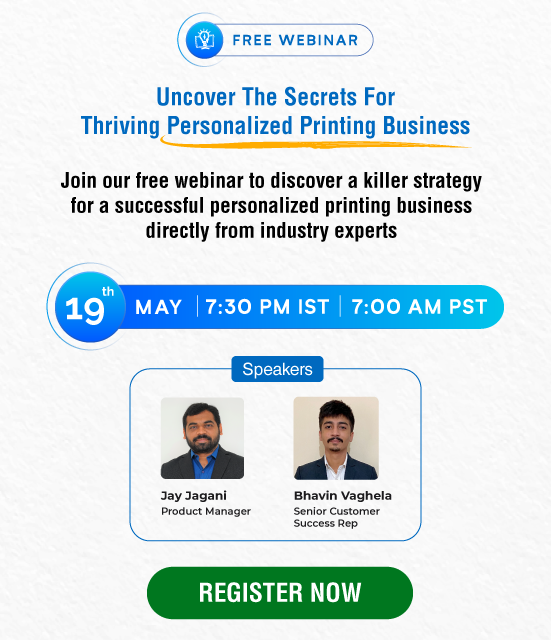
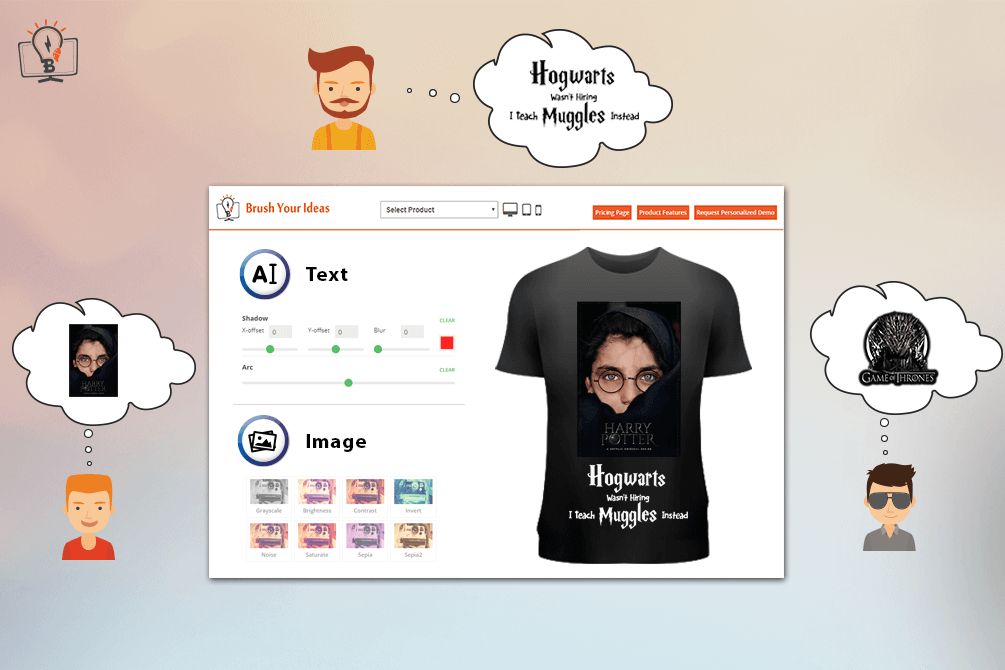





Follow with us