Cut inefficiencies, reduced costs, increased ROI.
These beautiful things can come your way only if your print workflow is well-optimized and efficient. With a growing pressure of delivering more jobs in lesser time, efficiency is the number one concern.
So, if that sounds relatable, here are some evolutionary tips to help you streamline your print workflow and prevent any jams.
Make a Worthy First Impression
In order to get started web stores should be more than just an attractive web-to-print shop. The overall flow should be smooth where customers can easily place orders. If you have an e-store, introduce product personalization. This will give your customers the ability to design your products the way they want. That means no more endless discussions and back and forth for design-related issues.
If you are taking customers’ requirements through the portal, then it is important that it has minimum steps for customers to specify their requirements. Select a clean and secure interface. It will ensure repeat customers with more service orders.
Track the Inventory
Inventory management demands some organization. The items and supplies you keep need to be stored in the right quantity and should be easily accessible. Hence, it is important to check your inventory on a regular basis. Continuing the process, you will be able to strike a balance between keeping the amount of inventory and on-demand orders to meet customer needs.
Brush Your Ideas’ Print Inventory Manager provides automatic notifications when a product’s stock is about to go low. Plus, if you deal with multiple storefronts, then rather than repeating the same process for every store, you can keep track of all of your inventory from a single place. Apart from that, barcode scanning, customer management can organize your data online in an efficient manner.
Overall, it ensures that you never run out of stock and maintain a healthy balance between your inventory and customers.
Automate Prepress
Before a job actually feeds into the printer, there are some prepress stages that need to be taken care of. However, they sometimes unnecessarily demand too much time.
Automate tasks like inspection, pre-flighting, error-checking, imposition, cropping, and you’ll save time. You can simply reallocate that time into other parts of your business. Configure hot folders to reduce contact whenever possible. Because it is critical to have a job in the press. The sooner it is done, it will be ready for the next print job.
Track Print Jobs
If you have no idea about the current stage of the print jobs, then there is a risk of overlooking issues and missing out on opportunities.
Have a centralized system or central dashboards to have all relevant information together. This way you can also keep your data updated and your staff can also keep the customers informed about the progress of their orders. Enabling automatic job ticketing and error notifications will keep your staff updated and prevent any further roadblocks.
Define Custom Workflows
To save time at each stage, defining custom workflows will help. However, when done manually, you would find glitches if combined all together.
Our Print Job Manager automates the entire process of printing. From defining custom work stages to scheduling jobs, it creates a synergy in the process that helps in achieving efficiency. Because even after covering all needs with separate workflows, there are chances of redundancies in the workflow. Hence, taking the help of automated job software will help in finishing the jobs on time.
Any glitches can slow your process down and can make a serious dent in your business. An automated print flow will ensure streamlined operations and more deliverables.
All product and company names are trademarks™, registered® or copyright© trademarks of their respective holders. Use of them does not imply any affiliation with or endorsement by them.

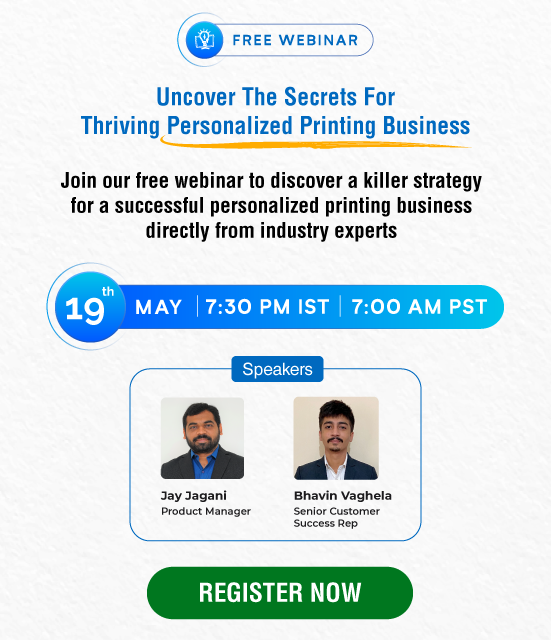






Follow with us